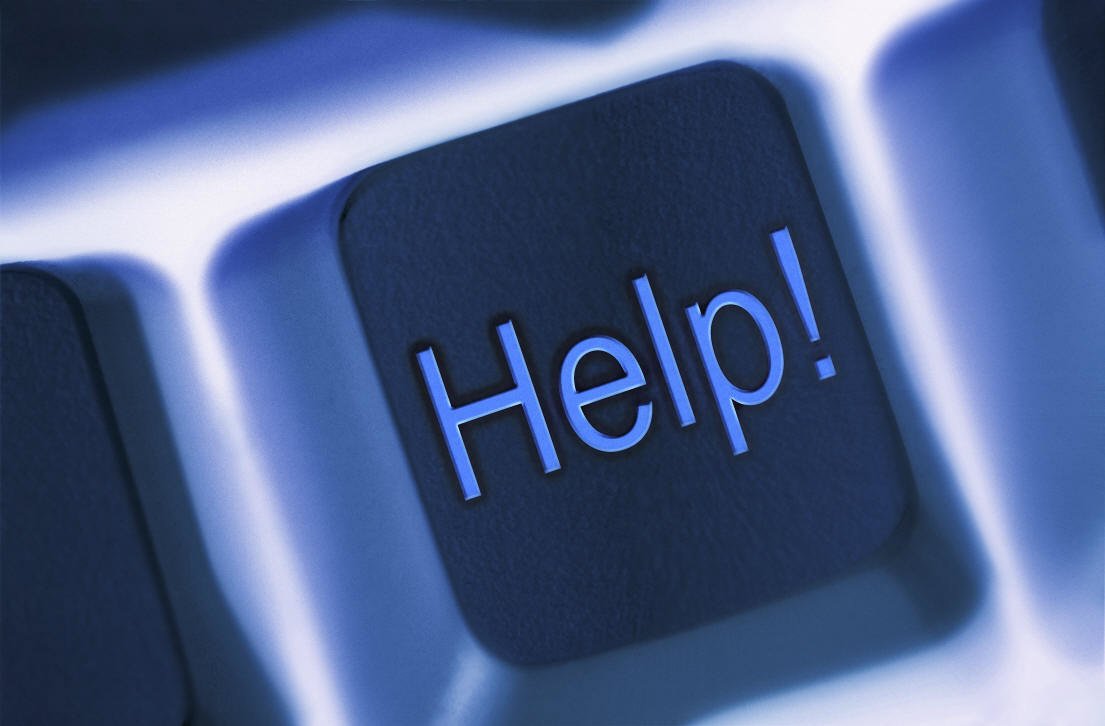
Car LIfts
1. Motor does not operate:
A. Breaker or fuse blown.
B. Motor thermal overload tripped. Wait for overload to cool.
C. Faulty wiring connections; call electrician.
D. Defective up button call electrician for checking.
2. Motor functions but lift will not rise:
A. A piece of trash is under check valve. Push handle down and push the up button at the same time.
Hold for 10-15 seconds. This should flush the system.
Hold for 10-15 seconds. This should flush the system.
B. Check the clearance between the plunger valve of the lowering handle. There should be 1/16".
C. Remove the check valve cover and clean ball and seat.
D. Oil level to low. Oil level should be just under the vent cap port when the lift is down!!!
3. Oil blows out breather of power unit:
A. Oil reservoir overfilled.
B. Lift lowered too quickly while under a heavy load.
4. Motor hums and will not run:
A. Impeller fan cover is dented. Remove cover and straighten.
B. Faulty wiring...….... call electrician
C. Bad capacitor...….. Call electrician
D. Low voltage........... Call electrician
E. Lift overloaded. remove excessive weight from lift
5. Lift jerks going up and down:
Air in hydraulic system. Raise lift all the way to top and return to floor.Repeat 4-6 times.Do not let this
overheat power unit.
overheat power unit.
6. Oil leaks
A. Power unit : if the power unit leaks hydraulic oil around the tank-mounting flange check the oil level
in the tank. The level should be two inches below the flange of the tank. A screwdriver can be used
as a “dipstick”.
in the tank. The level should be two inches below the flange of the tank. A screwdriver can be used
as a “dipstick”.
B. Rod end of the cylinder: the rod seal of the cylinder is out. Rebuild or replace the cylinder.
C. Breather end of the cylinder: the piston seal of the cylinder is out. Rebuild or replace the cylinder.
7. Lift makes excessive noise.
A. Leg of the lift is dry and requires grease.
B. Cylinder pulley assembly or cable pulley assembly is not moving freely.
C. May have excessive wear on pins or cylinder yoke.
Tyre Changer
1. The display does not light up
Tyre Changer
1. Mount Head Scratches Rims
A. Rim not mounted properly.
B. Mount-head is not adjusted properly.
C. Locking-plate is not adjusted properly.
D. Bent or damaged parts.
2. Air Leaks
A. Isolate leak.
B. Check regulator for proper air flow.
C. Check tubing, fittings or components for leaks; and replace as applicable.
D. Air continuously leaks through clamps: Bad pedal valve or bad distributor valve.
3. Pedal Problems
A. Broken pedal: Replace
B. Pedal does not operate: Broken or disconnected: inspect, and replace if necessary.
C. Pedal sticks: Broken spring, linkage or defective valve: inspect, and replace if necessary.
4. Inflation Issues
A. Air continuously leaks through clamps: Bad pedal valve or bad distributor valve.
B. Not enough pressure: Check air pressure at regulator.
C. Will not inflate tire:
D. Will not seat bead:
5. Bead-breaking Issues
A. Insufficient force to break bead: Check for air pressure, crimps in tubing or leaks.
B. Bead breaker is slow: Verify oil in lubricator.
C. Will not release tire: Check for air obstruction, or damaged cylinder.
6. Clamping Issues
A. Clamps do not move.
B. Clamps move in, but not out.
C. Clamps move in, then out on their own.
D. Clamps move out, and stay out: Bad rotary valve.
7. Turntable Issues
A. Table only turns in one direction: Check Cam switch.
B. Motor hums or pops breaker: Check cam switch and motor; replace if necessary.
C. Does not turn at all: Check belt, power, transmission or wiring, correct as necessary.
D. Turns in one direction only: Check wiring and switch, and linkage on pedal: replace or correct.
Wheel Balancer
Wheel Balancer
A. External power malfunction. Check the external power supply
B. Power plate malfunction. Replace the power plate.
C. Loosen connection between computer plate and power plat. Check the plug of the connecting line.
D. Computer plate malfunction. Replace the computer plate
2. The display is normal. But the starting switch and the inputting knob heads A.L.C.
is malfunction.
A. The connection of the switch is not well. Open the cover and tighten the plug of the switch.
B. Computer dead. Restart the machine.
3. The display is normal. But the brake doesn't work.
A. Loosen connection between computer plate and the power plate.Tighten the connecting line between
the computer plate and the power plate.
B. Power plate malfunction. Replace the power plate.
C. Computer plate malfunction. Replace the computer plate.
4. The starting is slow with failure in braking and imprecision inbalance.
A. Driving belt is too loose. Adjust the position of the motor or replace the driving belt.
5. The operation is normal. But the balance value is not accuracy.
A. The body of the machine is not placed stably. Get rid of this problem according to the testing result.
B. Affected by the cone or the quick nut cap. Re-tighten the quick nut cap.
C. The wheel is not mounted tightly. Check the power supply.
D. The power supply inside the machine is unstable. The operator can adjust the power supply by self.
E. Power voltage fluctuate violently. Replace the power plate if necessory.
F. The calibration value changed. Re-calibrate it according to User' Manual.















